Modern Business Technology: Data Centers Versus the Cloud | Greetly
Should your organization store your data in the cloud or company-managed data centers? A detailed review of the options.
Your visitor management system plays a major role in your organization's productivity. Here are the types of key features.
Put yourself in the shoes of a visitor to your office. Imagine what each of these visitors would expect upon walking through the door: a high-profile potential client, the incredibly promising recruit you are trying to impress, or an employee’s significant other visiting for lunch. When visitors walk into your organization's reception area, what do they experience? How comfortable are they? How efficiently do they connect with the person they are visiting?
What these people experience, whether you think about it or not, is your company's visitor management system, and it has a lot of implications for your visitors and employees.
A visitor management system is a process you use to welcome visitors, connect them with their hosts, and track who is in your workplace.
The visitor management experience shapes your visitors' first impressions of your business. A good one also improves worker efficiency, safety, and data security for your company. What kind of visitor management have you consciously put into practice?
As Rush smartly sang, "If you choose not to decide you still have made a choice." If you have not developed a formal process for greeting and managing guests then you are missing an opportunity to connect positively with visitors, collect important information, and protect your organization.
There are a number of negative consequences when there is no formal system in place. Perhaps the most urgent is one of security. Without a formal visitor management plan, your company's information and staff are at risk from unwanted visitors. If anyone can walk through the door and walk back out without any recognition, your property and your people have the potential to be casualties. In addition, your visitors are at risk if there is an emergency that requires evacuation since they will not be accounted for.
Being without a system is a nuisance as well. Visitors have to guess who to ask for help when they arrive, leading to countless interruptions for staff members. Visitors will ask employees engaged in other tasks to find their host, sign for packages, or guide them to meeting rooms. If you do the math, you will be surprised at the cost of these disruptions.
A formal visitor registration process will have a great impact on your productivity, employee and visitor satisfaction, and your financial bottom line.
Visitor management solutions generally fall into two categories: manual and digital.

Even as technology advances and automates, many buildings and offices continue to rely on the traditional pen and paper visitor sign-in sheet or even a bell notifying nearby employees someone is at the door. This may appear to be the most cost-effective system in theory but can end up costing the company more in practice. When using a manual check-in option, someone needs to drop whatever they are doing in order to usher the visitors into the building. This may include tasks like:
These constant interruptions can cost workers 6 hours per day, preventing them from focusing on other tasks beneficial to the company.
A manual sign-in system can also distract the rest of the office. With a large and growing number of offices configured as open workspaces, the process of manual sign-in can be disruptive to your entire staff as the receptionist walks the visitor through the steps of signing in and calls the appropriate staff members to escort them through the office.
In addition to the time-consuming and distracting nature of manually checking in visitors, there are other concerns to take into account when using a visitor sign-in sheet. A paper visitor log provides no privacy; every person who comes in and uses the same logbook can see details of those who entered before them. They are also easy to leave incomplete. Guests might sign their names, but not add their phone numbers or email addresses.
Additionally, there is no easy way to search the archives of visitor information due to variability in handwriting legibility, a lack of a searchable database, and the use of different sign-in sheets. If there is a security issue like, theft or a need to evacuate, it would be challenging to use standard sign-in sheets to find out who was in the office at any one time.

Automated reception management software is becoming more common in organizations of all types Instead of a visitor sign-in sheet, guests now check themselves in using an Android or iPad sign-in app. These high-touch technologies are popping up in modern offices around the world. They can register visitors, instantly contact staff, print visitor badges, capture eSignatures on legal documents, and create a digital visitor logbook that is legible and accessible from anywhere.
Current office design trends call for the use of "self-help" visitor registration systems so employees can focus on the work that matters. Digital visitor logs efficiently handle the sign-in process by quietly and efficiently walking visitors through the registration process and silently texting or emailing staff members about the arrival of their visitors
The benefits of visitor management automation are numerous:
Especially as visitor check-in apps become more affordable, it is clear the benefits of digital far outweigh those of a manual approach. There are still some factors to consider before deciding whether to invest in visitor management software and which provider is the best fit for your workplace.
Whether your company decides to take a manual or digital approach to visitor registration, here are some factors to consider:
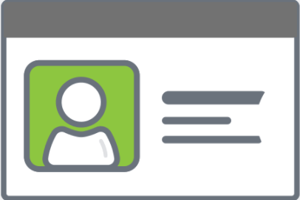
There can be many different aspects associated with visitor registration. After you’ve answered questions about what kind of security, efficiency, and image you want, it is time to consider the features of the systems available to you.
Below is a list of features to consider when exploring front desk reception options:
Any system you choose needs to be efficient. Staff needs to be able to understand and embrace it quickly. Visitors also need to feel welcomed by it rather than hindered.
Workplace security is more complicated than ever. Not only do you need to keep your assets and people safe, you also need to protect your data from thieves that might be thousands of miles away.
What steps do you need to take to keep your company, its people, and its information secure?
If you are based in Europe, your cloud-based visitor management software will also need to be compliant with GDPR.
 Image
ImageYou want to create great first impressions, and your visitor management system is a big part of that for your visitors. Everything should be easy and comfortable.
Don't forget, not all visitors have the same preferences -- and even more importantly, don't push your preferences onto your visitors. Does your selected solution offer flexibility for the different guests your organization encounters?
What steps do you need to take to keep your company, its people, and its information secure? Should you require that guests wear visitor badges so they can easily be identified? Will visitors need to eSign a non-disclosure agreement or other legal document before you allow them to enter the property? Does your company want a watchllist of people who will not be allowed on the property, or to run a background check of everyone who checks in?
As with any purchase your company makes, doing a cost/benefit analysis will help you determine what kind of system you can afford and what makes sense. Answer the earlier questions about security and efficiency to determine your wants and needs before analyzing the costs. Doing so will allow you to price compare the different systems that meet your needs.
Comparing the costs of different systems is a complex task unique to every organization. First, there are questions about the cost of the system.
Then there is the question of the benefit to the organization. These can be more difficult to gauge, but important to explore and estimate. Ask these questions to determine if the benefits are worth what may amount to only a few dollars per day.
Will you be running new analyses of the data collected by the system? Will those analyses offer insights that will boost your marketing efforts, help you maintain relationships, or provide other tangible benefits?

Improving your visitor management process is a small step your organization can take that has far-reaching ripple effects. These ripples positively touch nearly every aspect of your organization. It affects the productivity of your employees, the experiences of your visitors, and the safety of your people and intellectual property. Ultimately, a streamlined visitor registration process impacts your bottom line and is essential to the image of your company.
Should your organization store your data in the cloud or company-managed data centers? A detailed review of the options.
A detailed guide for how to create a data governance policy from scratch for your organization.
It’s good to make a great first impression when welcoming visitors to your organization’s reception area. Here are the must-haves for the modern...